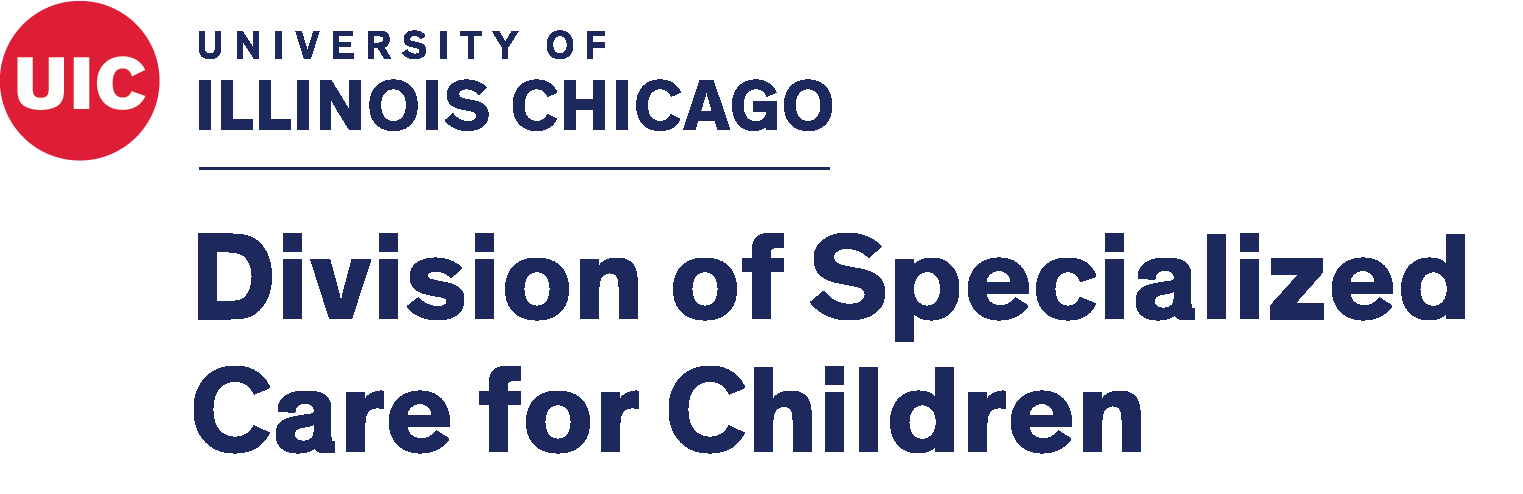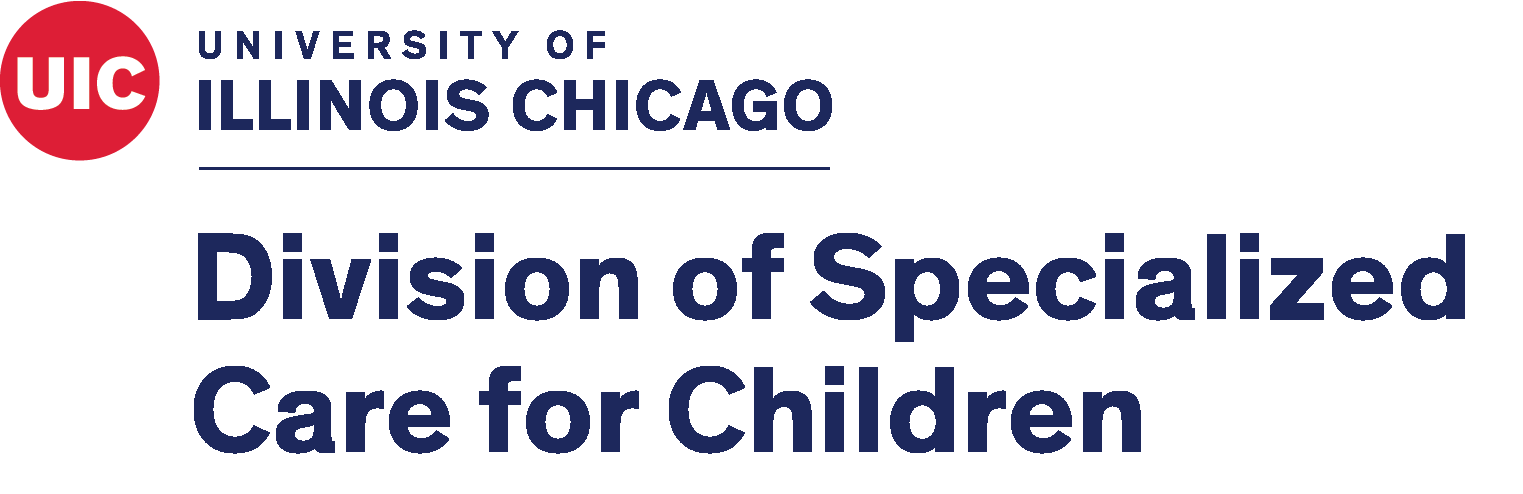Important Update About Our Phone Menu Options

Details about our updated phone menu to help families more quickly connect with our team
It’s important that you can reach the right team member whenever you need help or have questions.
We want to share our updated phone menu to help you more quickly connect with our staff.
Our updated phone menu options are:
- Press 1 for Customer Service
- Press 3 to Dial by Extension
- Press 4 for Language Line
Please note: If you need to reach a staff member directly by their extension, you must first select option 3 (“Dial by Extension”).
Entering the extension at the start of your call will automatically connect you with our Customer Service team. Option 2 (the old Language Line) is no longer available.
We understand this change may be new and want to ensure you can get to the right person without any confusion. If you have questions or need assistance, our Customer Service team is happy to help explain these options when you call.
Our toll-free number, (800) 322-3722, remains the simplest and fastest way to reach anyone at DSCC.
Saving our toll-free (800) number and updating your Care Coordinator’s extension number in your phone’s contact list can help:
- Prevent you from mistaking our calls as spam, ensuring you receive important updates and support from your care coordination team
- Save time when you need to call us for assistance or have questions
- Ensure smoother communication whenever you need support or would like to share feedback
You may also reach us electronically through our general dscc@uic.edu email address or our Contact Us or Request a Callback forms on our website.
Save Time With the DSCC Family Portal
Our DSCC Family Portal is also available to help you communicate and share information more easily with your care coordination team.
You can use the Family Portal to:
- Send messages
- Sign documents
- View important letters
- See a list of providers and much more
To help you get started, we’ve created several tip sheets and videos for how to use the Family Portal. You can find these resources on our website’s Family Portal page.
If you have trouble accessing the Family Portal or need other support, please email dsccexternalhelp@uic.edu. A designated DSCC staff person will help you as soon as possible.
We hope you’ll take advantage of this helpful tool!
Important DSCC Contact Information Updates

Participant families, please save our (800) 322-3722 number to your contact list!
As part of our commitment to serving our participant families, we want to ensure you can easily reach us whenever you need help or have questions.
Please take a moment to save our toll-free (800) number to your contacts list: (800) 322-3722.
This step will help prevent our calls from being mistaken as spam. It will also help ensure you receive important updates and support from your care coordination team.
Our (800) 322-3722 number remains the simplest and fastest way to reach anyone at the Division of Specialized Care for Children (DSCC).
You can use this number to dial your Care Coordinator’s direct extension or have our Customer Service Representatives connect you with the right person or team.
Saving our number to your phone’s contact list can help improve the process in several ways:
- Have quicker access – Having our number readily available in your contacts can save time when you need assistance or have questions.
- Avoid spam filters – Saving our number reduces the likelihood our calls will be flagged as spam.
- Communicate more seamlessly – Having one number to call helps ensure smoother communication whenever you need support or would like to share feedback.
You may also reach us electronically through our general dscc@uic.edu email address or our Contact Us or Request a Callback forms on our website.
You can also use our new DSCC Family Portal to easily share information and communicate with your care coordination team. You can use the Family Portal to:
- Send messages
- Sign documents
- View important letters
- See a list of providers and much more
To access the portal, visit https://go.uic.edu/DSCCFamilyPortal.
To help you get started, we’ve created several tip sheets and videos for how to use the Family Portal. You can find these resources on our website at https://dscc.uic.edu/dscc-family-portal/.
If you have trouble accessing the Family Portal or need other support, please email dsccexternalhelp@uic.edu.
You can also speak with your Care Coordinator if you need to update your communication preferences.
Our office hours are 8 a.m. to 4:30 p.m. Please talk to your Care Coordinator if you need to speak outside of business hours.
We want to ensure our care coordination teams are easily accessible for everyone in our programs.
Thank you for your cooperation and partnership!
DSCC Rolls Out New Tool to Better Connect With Our Participant Families
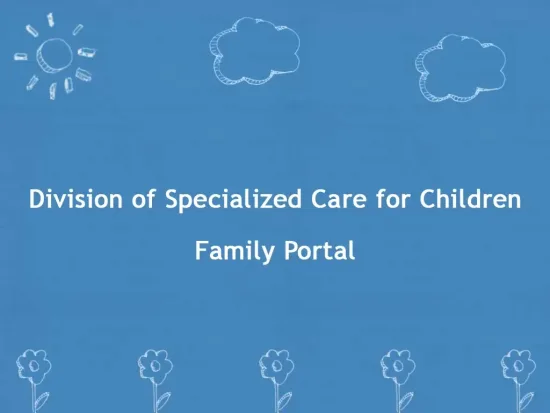
The DSCC Family Portal can help you easily communicate with your care coordination team and find the information you need
It’s important for our Division of Specialized Care for Children (DSCC) participant families to be active partners in their child’s care. We’re excited to introduce a new way for you to easily share information and communicate with your DSCC care coordination team.
Our new DSCC Family Portal aims to help you find the records you need all in one convenient place.
You can use the Family Portal to:
- Send messages
- Sign documents
- View important letters
- See a list of providers and much more
To access the portal, visit https://go.uic.edu/DSCCFamilyPortal.
To log in to the Family Portal for the first time, you will need:
- Your email address
- Your DSCC participant’s name or DSCC ID number
- A unique password
We know learning a new application can seem tough. We have tip sheets and videos to help you get started and feel comfortable using the portal. You can find these resources on our website at https://dscc.uic.edu/dscc-family-portal/.
If you have trouble accessing the Family Portal or need other support, please email dsccexternalhelp@uic.edu. A designated DSCC staff person will help you as soon as possible.
We are always looking for ways to improve our services and strengthen our support for families.
We hope the Family Portal will be an easy and convenient way for you to connect with your care coordination team and the resources you need.